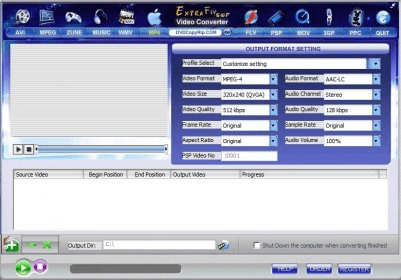
FLV and SWF are two popular Flash formats. The first one is extensively used to stream video, while the second is mostly employed to add interactivity to websites. Extra FLV SWF Video Converter can help you re-encode these two formats into Apple-supported video profiles.
Despite its interface is unnecessarily crowded with unimportant elements, you will not have big difficulties to use it. Everything you need to know is that the buttons on top do not refer to output formats; instead, they are merely links to other converters’ web pages.
Although this converter of SWF and FLV files will always come in handy, you would agree that the range of input formats is too limited. After creating a list of files to convert, you can preview or extract given segments from them. It is a shame that you cannot take snapshots while playing the movie.
All the output profiles are identified by the names of the supporting Apple devices, namely iPod, iPhone and Apple TV. Unfortunately, such a popular gadget as iPad is apparently not readily supported. However, you can overcome this difficulty by using a customized profile, but you will need to do that every time you carry out the same operation because saving the newly created profile is not supported.
To sum up, Extra FLV SWF Video Converter is mainly limited by the ranges of both input and output formats. What is worse, it does not include many of the editing features available in similar applications. Thus, you should take these drawbacks into consideration before spending any money on it. It is generally advisable to look for a more comprehensive converter.
Comments (1)